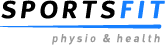18 Mar Telehealth Appointments Available
What is it?
It is the provision of healthcare remotely via telecommunications (computer, telephone).
For clients or practitioners that are unable to attend the clinic, a Health Practitioner will be able to communicate to a client through a video call using a computer or phone.

How does it work?
Using ‘Zoom’ (similar to Skype), a Practitioner schedules a meeting with a client at a designated time, and they create a video call where both Practitioner and Client can see each other using their computer or phone.
This allows:
– Clients to directly speak with a health practitioner for advice and education.
– A health practitioner to see the client and view any active movements, functional movement, review exercises.
-Screen-share ie. Show any pictures/documents/photo’s/information sheets directly from your screen.
-Typed ‘Chat’ which can be saved ie. Saved written documentation such as advice or exercises
-Record parts of the meeting
Who would this benefit?
Any clients that are not be able to, or significantly limited to, attend the clinic. Including:
– People in self-isolation
– People who are unwell
– People who are travelling
– People who are now required to work from home
– People required to stay home and care for family
Research has shown this is an effective way in providing tailored health education and assisting with injury management.
What services to you offer?
Currently we are offering Physiotherapy, 1:1 Clinical Exercise supervision, Dietitian & Nutrition and Hand Therapy services.
How are the bookings done?
Clients can book a Telehealth consult by phoning the clinic or email, and is available during our regular business hours. This is not currently available through online bookings.
What do I need for an appointment?
You need to be using either a computer or phone which has both video and audio capabilities and connected to the internet.
SportsFit recommends:
-Using a computer (a larger screen is easier if sharing any documents or written information).
-Being in a quiet room and allows 1-2metres of space.
-Prior to your appointment downloading the appropriate software
-If using a computer, download the Zoom software HERE
-If using a phone, download the Zoom app, via the App Store HERE or Google Play HERE
-You DO NOT NEED to sign up to a ZOOM account
If you have any further questions or wish to book a Telehealth appointment, call us on (03) 8840 8066.